HR Compliance Team’s employee time and attendance software, ClockVIEW, is extremely feature-rich and includes basic employee scheduling. But if you require additional functionality, such as schedule rotation or creating minor rules, you need to upgrade to HR Compliance Team’s employee scheduling software, ShiftVIEW. Today, we’re going to discuss the differences in employee scheduling capabilities between HR Compliance Team’s employee time and attendance software, LaborVIEW, and our add-on employee scheduling software module, ShiftVIEW.
Employee Scheduling in Employee Time & Attendance Software
Like I said, HR Compliance Team’s employee time and attendance software includes basic employee scheduling. You can quickly and easily create schedules for each of your employees and create default schedules as well. You can create an unlimited number of schedules to have a unique schedule for every employee if you’d like. Alternatively, you could create schedules by department. Quickly and easily copy last week’s schedule with one click if you have employees whose schedules may change from week-to-week.
HR Compliance Team’s employee time and attendance software also includes the capability to create schedules for and rules governing minor employees to ensure compliance with state and federal regulations regarding maximum hours per week and time of day worked. You can also establish school days to prevent scheduling conflicts in a convenient calendar-view format.
You can review total number of hours worked by day by employee or department. You can also quickly view break time similarly. Schedules can be printed with the click of a button to post for your employees.
And, of course, you can report on any schedule-related data to optimize coverage. Scheduling reports can be filtered by group, department, position, or employee for convenience. It is also not a problem to sort by department, group, position, or employee name. All that, and that’s only covering what we call basic employee scheduling.
Complete Employee Scheduling Software Provides the Best Employee Scheduling Functionality
Of course, HR Compliance Team’s employee scheduling software, ShiftVIEW, gives you all the functionality that’s available in the employee time and attendance software, but you get so many more features and cool functionality that really make ShiftVIEW stand out from all other scheduling applications out there.
Now, if you’re thinking to yourself, “I’m doing alright with the functionality I have in LaborVIEW,” you may want to think again. ShiftVIEW offers the capability to move schedules just by grabbing the bar representing the schedule. You can forecast schedules and associated cost – and optimize to reduce labor costs. You have schedule rotation functionality. And that’s just for starters.
First, let’s cover the basic stuff. The dashboard basically gives you a snapshot of resource utilization by time and day. There graphs showing you overview information regarding:
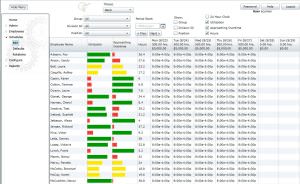 Resource View by Period
Resource View by Period- Schedule View by Period
- Daily Resource Utilization by Position
- Alphabetical Hourly View by Day
- Hourly View by Time per Day
In addition to creating default schedules and establishing schedule rotations, HR Compliance Team’s employee scheduling software also allows you to automate scheduling by setting rules governing shift coverage and manager scheduling. This way, you can always ensure, for instance, two managers are always covering each shift for a given store. Employees can specify schedule preferences, and you can schedule them for their preferred schedule with the click of a button.
ShiftVIEW also allows you to assign employees with certifications, and you can create rules based on those certifications. For instance, for a hospital, that a certain number of doctors with a given certification are present at all times.
Like I said, you can also view how much each shift is costing you in terms of labor. This is huge when it comes to optimizing shifts and keeping labor costs down.
As in LaborVIEW, you have all of those great reporting capabilities, and then some. The dashboard offers additional insight into key areas that help you optimize your scheduling based on those reports and graphs.
As you can see, you can really do a lot of things with ShiftVIEW that help you save money – which really helps drive that return on investment. For quick serve chains and other businesses with hourly employees, this is essential to driving-down costs. As I’ve shown, even hospitals and healthcare companies benefit greatly from the certification rules capability of HR Compliance Team’s employee scheduling software. Learn more about HR Compliance Team’s employee scheduling software today.
